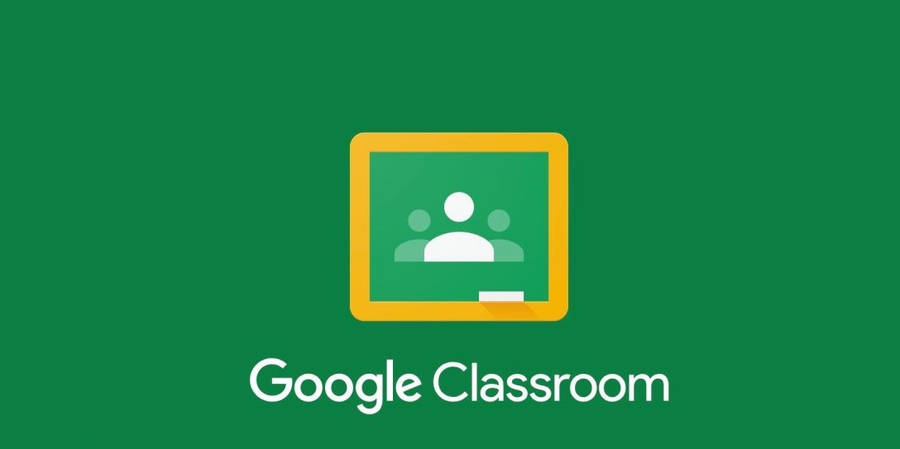Remote Education Provision
Click on the logos below to access the online learning platforms used in class. Login information (usernames and passwords) can be found in your child's school planner.
Google Classroom Technical Support
If you are experiencing difficulty accessing Google Classrooms due to personal email addresses conflicting when trying to access it please try the following:
Open the web browser using *incognito mode* or *inPrivate* browsing. This will not remember any previous sessions and will allow you to have personal emails open, while also signed into Google Classroom using a school email address in another window.
To access this in Internet Explorer: press *ctrl + Shift + P*
In Google Chrome: Press *ctrl + Shift + N* or click on the 3 vertical dots in the top right, then click *New incognito window* button
In Microsoft Edge: Press *ctrl + Shift + P* or click on the 3 horizontal dots in the top right, then click *New InPrivate window* button
If your are still having difficulties, try clearing the browser cache on the Internet settings - follow the advice on the link below:
Google Account Help - Computer
Google Account Help - Android Device
Google Account Help - iPhone or iPad